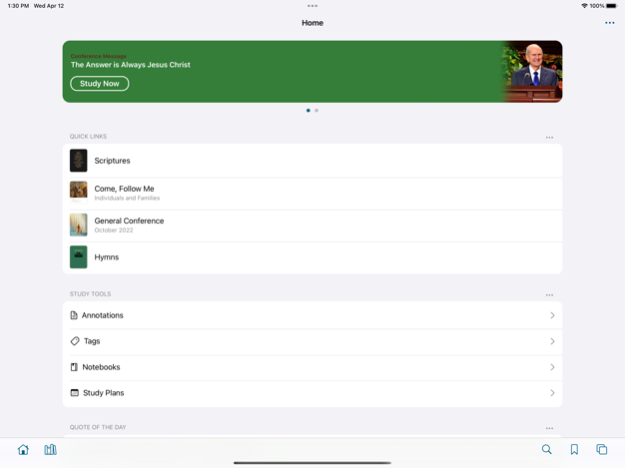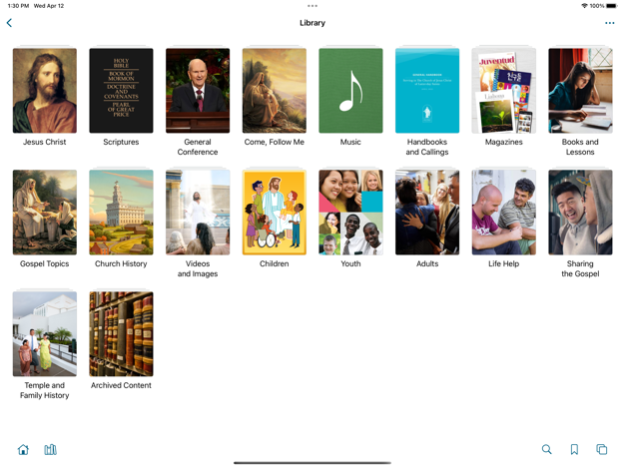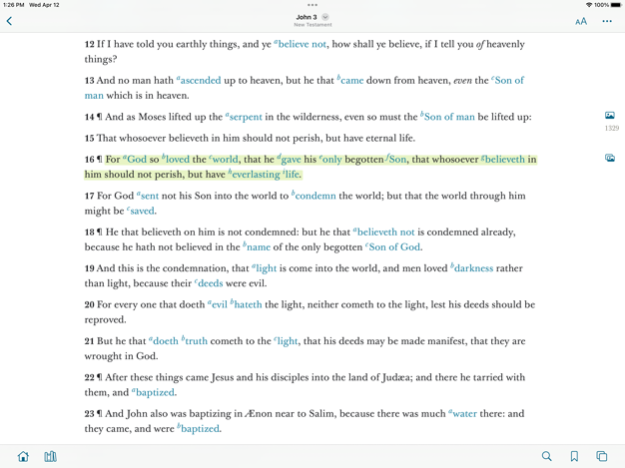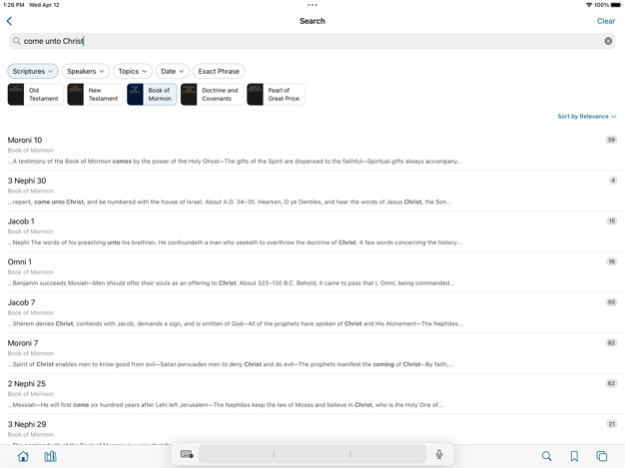Gospel Library 6.8.0
Free Version
Publisher Description
Mar 20, 2024
Version 6.8.0
New audio experience
• Added support for Apple CarPlay.
• Simplified the audio mini-player.
• Changed the audio player to remain available while navigating throughout the app.
• Added an expanded state for the audio player (tap or pull upward on the mini-player).
Additional audio improvements
• Added the ability to control playback speed and other settings separately for spoken content and music.
• Added the ability to listen to study plans sequentially when they draw from multiple publications.
• Added Shuffle, Repeat, and Audio Type options in the expanded player.
• Added a Sleep Timer option in the expanded player for pausing audio after a set amount of time.
• Added an option in the expanded player to navigate to the currently-playing content.
• Added the ability to switch between music audio types (for example, Vocal or Accompaniment).
• Added the ability to rearrange or remove items from the audio queue.
• Improved stability for text-to-speech and general audio playback.
Other improvements
• Added spelling correction in Search.
• Added a way to mark previous study plan items complete by long-pressing on a reading segment.
• Added a Sign In Again option when a user is signed in but the session has expired.
• Added a new Help section (new help content will be added in a future release).
• Bug fixes and increased stability.
iOS 15 is no longer supported (Gospel Library 6.8.0 requires iOS 16 or newer).
About Gospel Library
Gospel Library is a free app for iOS published in the Reference Tools list of apps, part of Education.
The company that develops Gospel Library is The Church of Jesus Christ of Latter-day Saints. The latest version released by its developer is 6.8.0. This app was rated by 1 users of our site and has an average rating of 2.0.
To install Gospel Library on your iOS device, just click the green Continue To App button above to start the installation process. The app is listed on our website since 2024-03-20 and was downloaded 865 times. We have already checked if the download link is safe, however for your own protection we recommend that you scan the downloaded app with your antivirus. Your antivirus may detect the Gospel Library as malware if the download link is broken.
How to install Gospel Library on your iOS device:
- Click on the Continue To App button on our website. This will redirect you to the App Store.
- Once the Gospel Library is shown in the iTunes listing of your iOS device, you can start its download and installation. Tap on the GET button to the right of the app to start downloading it.
- If you are not logged-in the iOS appstore app, you'll be prompted for your your Apple ID and/or password.
- After Gospel Library is downloaded, you'll see an INSTALL button to the right. Tap on it to start the actual installation of the iOS app.
- Once installation is finished you can tap on the OPEN button to start it. Its icon will also be added to your device home screen.
Program Details
General |
|
|---|---|
| Publisher | The Church of Jesus Christ of Latter-day Saints |
| Released Date | 2024-03-20 |
| Languages | English |
Category |
|
|---|---|
| Category | Education |
| Subcategory | Reference Tools |
System requirements |
|
|---|---|
| Operating systems | ios |
Download information |
|
|---|---|
| File size | 106.95 MB |
| Total downloads | 865 |
Pricing |
|
|---|---|
| License model | Free |
| Price | N/A |
Version History
version 6.8.0
posted on 2024-03-20
Mar 20, 2024
Version 6.8.0
New audio experience
• Added support for Apple CarPlay.
• Simplified the audio mini-player.
• Changed the audio player to remain available while navigating throughout the app.
• Added an expanded state for the audio player (tap or pull upward on the mini-player).
Additional audio improvements
• Added the ability to control playback speed and other settings separately for spoken content and music.
• Added the ability to listen to study plans sequentially when they draw from multiple publications.
• Added Shuffle, Repeat, and Audio Type options in the expanded player.
• Added a Sleep Timer option in the expanded player for pausing audio after a set amount of time.
• Added an option in the expanded player to navigate to the currently-playing content.
• Added the ability to switch between music audio types (for example, Vocal or Accompaniment).
• Added the ability to rearrange or remove items from the audio queue.
• Improved stability for text-to-speech and general audio playback.
Other improvements
• Added spelling correction in Search.
• Added a way to mark previous study plan items complete by long-pressing on a reading segment.
• Added a Sign In Again option when a user is signed in but the session has expired.
• Added a new Help section (new help content will be added in a future release).
• Bug fixes and increased stability.
iOS 15 is no longer supported (Gospel Library 6.8.0 requires iOS 16 or newer).
version 6.7.4
posted on 2024-02-08
Feb 8, 2024
Version 6.7.4
• Fixed an issue where ASL videos in the Book of Mormon weren’t playable.
• Changed the Sacrament Meeting Hymns card to show all day on Sunday, for a better experience when local meeting times haven’t been updated in Leader and Clerk Resources.
version 6.7.4
posted on 2024-02-08
Feb 8, 2024
Version 6.7.4
. Fixed an issue where ASL videos in the Book of Mormon weren’t playable.
. Changed the Sacrament Meeting Hymns card to show all day on Sunday, for a better experience when local meeting times haven’t been updated in Leader and Clerk Resources.
version 6.7.3
posted on 2024-01-23
Jan 23, 2024
Version 6.7.3
. Fixed an issue that could prevent adding tags to an annotation.
. Fixed an issue that made it difficult to choose between overlapping highlights.
. Fixed an issue where a blank screen could load when viewing youth music.
. Fixed an issue where the Come, Follow Me widget didn’t always show the correct image.
. Fixed a crash when creating an annotation link on iOS 15.
version 6.7.2
posted on 2023-12-20
Dec 20, 2023
Version 6.7.2
. Fixed a potential crash when adding or removing tags from a highlight.
. Fixed an issue where printing didn’t work as expected in iOS 17.2.
version 6.7.1
posted on 2023-12-16
Dec 16, 2023
Version 6.7.1
. Added a new Come, Follow Me card and removed Come, Follow Me quick links.
. Updated the Come, Follow Me widget to update weekly with artwork from the outline.
. Added the ability to merge tags or notebooks.
. Added a “View All Hymns” link that shows on the Sacrament Meeting Hymns card when hymns haven’t been entered.
. Added a “View All Talks” link that shows on the Elders Quorum or Relief Society Lessons card when talks haven’t been entered.
. Added a confirmation popup when switching languages if equivalent content isn’t available in the other language.
. Updated cards on Home to adjust based on the device language, not the content language.
. Updated the look and feel of the Send Feedback form.
. Reduced app size by only generating offline search indexes when they’re needed.
. Fixed an issue that could cause the wrong content to load when switching languages.
. Fixed an issue where a PDF was attached when sharing a link to content.
. Fixed an issue where incorrect content showed in the sidebar on the destination side of an annotation link.
. Fixed an issue where individual audio or video files couldn’t be removed in Downloaded Media.
version 6.7.0
posted on 2023-12-13
Dec 13, 2023
Version 6.7.0
. Added a new Come, Follow Me card and removed Come, Follow Me quick links.
. Updated the Come, Follow Me widget to update weekly with artwork from the outline.
. Added the ability to merge tags or notebooks.
. Added a “View All Hymns” link that shows on the Sacrament Meeting Hymns card when hymns haven’t been entered.
. Added a “View All Talks” link that shows on the Elders Quorum or Relief Society Lessons card when talks haven’t been entered.
. Added a confirmation popup when switching languages if equivalent content isn’t available in the other language.
. Updated cards on Home to adjust based on the device language, not the content language.
. Updated the look and feel of the Send Feedback form.
. Reduced app size by only generating offline search indexes when they’re needed.
. Fixed an issue that could cause the wrong content to load when switching languages.
. Fixed an issue where a PDF was attached when sharing a link to content.
. Fixed an issue where incorrect content showed in the sidebar on the destination side of an annotation link.
. Fixed an issue where individual audio or video files couldn’t be removed in Downloaded Media.
version 6.6.3
posted on 2023-10-24
Oct 24, 2023
Version 6.6.3
. Fixed an issue where the reading view scrolled to the top when closing the search matches bar.
. Fixed an issue that could cause a blank area to appear at the bottom of the screen after using the note editor.
. Fixed an issue where notes didn’t always show in the sidebar immediately after they were created.
. Fixed an issue where pulling downward to refresh content in the library could cause the wrong content to load.
version 6.6.2
posted on 2023-09-13
Sep 13, 2023
Version 6.6.2
. Fixed an issue that could cause the note editor to close when auto-saving.
. Fixed an issue that prevented some icons from displaying correctly on iOS 17.
version 6.6.1
posted on 2023-08-17
Aug 17, 2023
Version 6.6.1
. Added featured study plans to the Study Plans card in Home.
. Added a Daily Study card in Home that shows daily study streaks.
. Added a View All link to the Study Plans card and removed Study Plans from the Study Tools card.
. Switched to a dark background in the full screen image viewer.
. Fixed an issue that could cause a blank screen when returning to the app.
. Fixed an issue that prevented interacting with a highlight that overlapped a scripture reference link.
. Fixed an issue where links from a note to Gospel Library content sometimes left the app.
. Fixed an issue that prevented switching between text-to-speech voices.
. Fixed a crash when sharing selected text on macOS.
version 6.5.5
posted on 2023-06-22
Jun 22, 2023
Version 6.5.5
. Improved font size, style, and spacing in resizable sheet music.
. Added background color and font style settings to Display Options (in the overflow menu) when viewing resizable sheet music.
. Added Download Audio to the overflow menu when viewing a chapter.
. Added a Learning Videos link to the Help section.
. Fixed an issue where chapters sometimes loaded to the wrong place when switching screens or opening a bookmark.
. Fixed an issue where the tags panel didn’t scroll when trying to add several tags to a note or highlight.
. Fixed an issue where topic chips at the bottom of a conference talk could be tapped when trying to check off a study plan segment.
. Fixed an issue that prevented sharing content on iOS 15 and macOS.
. Fixed an issue where content didn’t load correctly when printing.
. Fixed an issue where the audio resume position didn’t reset when auto-advancing audio from one chapter to the next.
. Fixed an issue that could cause text-to-speech audio to skip paragraphs.
. Fixed a few issues that caused the audio button to appear unexpectedly when scrolling or entering full screen mode.
. Fixed an issue where the audio button was difficult to access with VoiceOver.
. Reduced flickering when loading content.
version 6.5.4
posted on 2023-05-06
May 6, 2023
Version 6.5.4
. Fixed an issue that could cause the app to unexpectedly scroll to the bottom of the reading view.
. Fixed an issue where the scroll position wasn’t restored correctly after using a bookmark and switching screens.
version 6.5.1
posted on 2023-04-15
Apr 15, 2023
Version 6.5.1
Simplified Theme
. Updated the app icon to a lighter blue.
. Simplified the look and feel of the app to put an emphasis on content rather than the surrounding user interface.
. Removed app-wide theme color options (standard light and dark themes are still supported).
Ward and Branch Features
. Added a “Sacrament Meeting Hymns” card to Home (visible during sacrament meeting) that music coordinators can use to communicate hymns each week.
. Added “Relief Society Lessons” and “Elders Quorum Lessons” cards to Home that presidencies can use to communicate selected general conference talks for 2nd- and 4th-Sunday lessons.
. Added a “Callings” card for selecting hymns and lessons (only visible for members with callings that can edit).
. Added notification options in Settings for some of the above features.
. (Ward and branch features require signing in with a Church Account that’s connected to a membership record number.)
Other Improvements
. Added Display Options to the reading view (some of the options were previously in Settings).
. Added additional background color options for the reading view.
. Added section dividers to overflow menus throughout the app.
. Improved performance when scrolling through notes and highlights in the Annotations section of the app.
. Updated the note editor to have a Done button instead of Cancel and Save.
version 6.3.8
posted on 2023-03-23
Mar 23, 2023
Version 6.3.8
. Fixed an issue where Gospel Library could get into a signed out state when other Church apps sign in or out.
version 6.2.1
posted on 2022-08-09
Aug 9, 2022 Version 6.2.1
. Added “Frequently Asked Questions” to the Help section.
. Added artwork to the left of book go-to shortcuts in Search.
. Restored the ability to long-press and drag a bookmark or history item to open it in a new window on iPad.
. Restored the ability to reorder bookmarks by long-pressing and dragging.
. Fixed an issue that prevented updating the last bookmark in a long list of bookmarks.
. Fixed an issue where search results weren’t being marked as visited.
. Fixed an issue where Find on Page didn’t find matches with a footnote letter in the middle.
. Fixed an issue where the button to cancel a video download didn’t always respond to the first tap.
. Fixed an issue that prevented scrolling to the bottom of a chapter in certain scenarios.
. Fixed an issue that could cause the options menu on a note in the sidebar to not show.
. Cleaned up a few minor issues in Search.
version 6.2.0
posted on 2022-06-29
Jun 29, 2022 Version 6.2.0
Search improvements
. Added the ability to search all Gospel Library content (including content that hasn’t been downloaded).
. Added new search filters: Collections, Speakers, Topics, Date, and Exact Phrase.
. Made adjustments to allow search results to return more quickly.
. Added search suggestions for General Handbook sections.
. Added Find on Page to the overflow menu when viewing content.
. Updated Find on Page to use an inline search field attached to the keyboard.
. Updated navigation to allow users to return to search results by tapping the back button.
. Added the ability to delete recent searches.
. Simplified the offline search experience.
Other improvements
. Added a shortcut in the bottom toolbar to quickly get to the Library section of the app.
. Improved spacing for cover art and titles in library navigation.
. Books that are not installed are no longer grayed out in the library.
. Added the ability to share content from the library by long-pressing on the book.
. Added Audio Settings to the regular Settings section (previously it was only available through the audio player).
. Improved color contrast in several places when the app is set to Night theme.
Bug fixes
. Fixed an issue where downloaded media wasn’t cleaned up after deleting a book.
. Fixed an issue that prevented creating a custom collection from the main library overflow menu.
. Fixed issues that prevented study plans from recalculating after changing the schedule.
. Fixed an issue where the Define popup didn’t appear or give relevant results.
. Fixed issues that caused irrelevant search suggestions to show.
. Fixed an issue that prevented widgets from being added on some devices.
. Fixed an issue where text-to-speech didn’t work as expected in Japanese content.
. Fixed an issue that could cause footnotes to get cut off in the sidebar.
Known issues
. Search doesn’t always find related words (for example, a search for “baptism” may not find “baptisms”). Improvements are in progress.
. The Verse and Quote of the Day widgets may be blank after updating (to fix the issue, users can remove and re-add these widgets to their home screen).
version 6.1.1
posted on 2022-03-03
Mar 3, 2022 Version 6.1.1
Fixed an issue that prevented sheet music from showing in some languages.
version 6.1.0
posted on 2022-02-24
version 6.0.5
posted on 2022-01-21
Jan 21, 2022 Version 6.0.5
Fixed an issue that caused a crash on iOS 14.
version 6.0.3
posted on 2021-11-18
Nov 18, 2021 Version 6.0.3
Home Section Enhancements
. Added the ability to reorder, show, and hide items.
. Added “Continue Reading” and “Recent Study Plans” cards.
. Added optional quick links to Come, Follow Me for Sunday School, Primary, and Youth.
. Added an options menu (three dots) to each card.
. Updated the “Account” card.
Bug Fixes
. Fixed an issue that could cause the drop-down navigation menu to get cut off.
. Fixed an issue where HTML code sometimes showed in the Quote of the Day citation.
version 6.0.2
posted on 2021-11-01
Nov 1, 2021 Version 6.0.2
. Fixed an issue that caused the app to crash on launch on macOS.
. Fixed an issue where the content language didn’t switch consistently on Home.
. Fixed an issue where search didn’t always respect the current content language.
. Fixed an issue where the screen order wasn’t saved after restarting the app.
. Fixed a couple of theming issues in the study plan wizard.
. Added pull to refresh to the Home section.
. Added Home to the drop-down navigation menu.
. Improved reliability for showing the correct Verse or Quote of the Day.
version 6.0.1
posted on 2021-10-20
Oct 20, 2021 Version 6.0.1
. Fixed an issue where continuous play didn’t work in the background on iOS 15.
. Fixed an issue where the bottom bar didn’t load correctly when doing a find on page search.
. Fixed an issue where screens could be cleared when clearing history.
. Fixed an issue where Verse and Quote of the Day widgets updated at the wrong time of day.
. Improved handling of special characters in Verse and Quote of the Day content.
. Improved readability of screen titles by truncating long titles in the middle instead of at the end.
version 6.0.0
posted on 2021-10-13
Oct 13, 2021 Version 6.0.0
Gospel Library 6.0 introduces a new Home section, providing quick links to resources and easier access to study tools. This update also introduces Verse and Quote of the Day, a consolidated Help section, and more.
Home
. Added a new Home section, available from anywhere in the app by tapping the Home icon in the bottom left.
. Added quick links to the Library, current Come, Follow Me lesson, and latest general conference.
. Moved Annotations, Tags, Notebooks, and Study Plans from the Library to the Home section.
Daily Inspiration
. Added a Verse of the Day feature to the Home section, with a daily scripture from the current week’s Come, Follow Me study.
. Added a Quote of the Day feature to the Home section, with a daily quote from the most recent general conference.
. Added widgets for Verse and Quote of the Day. Instructions for adding and removing widgets can be found here:
https://support.apple.com/guide/iphone/add-widgets-iphb8f1bf206/ios
Help and User Education
. Added a new Help section, available in the overflow menu (top right).
. Moved What’s New, User Guide, and Send Feedback from Settings to the Help section.
. Revised and improved the User Guide.
Miscellaneous
. Added an overflow menu (three dots) in the top right.
. Moved Share, History, Settings, and contextual options to the overflow menu. Also moved Language out of Settings to the overflow menu.
. Added an option to switch between serif and sans-serif text styles in Settings.
. Updated the Come, Follow Me widget, adding the ability to choose between manuals.
. Switched the position of Screens and Bookmarks in the bottom bar.
. Added the ability to create a bookmark by long-pressing the Bookmarks icon in the bottom bar.
. Made it easier to update a bookmark, with a new floating bookmark view that expands when you tap the bookmark indicator.
. Redesigned thumbnail-based UI for switching screens. Screens allow you to switch between locations you’re currently studying, similar to tabs in a browser.
. Moved custom collections to the top of the main Library. Custom collections can be created using the overflow menu on the main Library.
. Added a Share option to the full-screen image viewer.
version 5.12.7
posted on 2021-08-19
Aug 19, 2021 Version 5.12.7
Fixed an issue causing annotation sync to fail
version 5.12.6
posted on 2021-05-19
May 19, 2021 Version 5.12.6
Fixed issue causing role-based content to not install
version 5.12.5
posted on 2021-05-15
May 15, 2021 Version 5.12.5
. Fixed an issue that caused sheet music to disappear after a content update.
. Fixed empty topics index in Hymns and the Children’s Songbook.
version 5.12.4
posted on 2021-04-15
Apr 15, 2021 Version 5.12.4
. Fixed issue that could cause missing content in the library.
. Improved stability for content updates.
version 5.12.2
posted on 2021-03-04
Mar 4, 2021 Version 5.12.2
. Added a “Recreate Search Index” option in Settings to fix an issue where some users were unable to get search results.
. Fixed an issue that prevented external links in the sidebar from opening.
. Fixed an issue where the app didn’t scroll to the correct section when opening a General Handbook chapter.
. Improved stability of annotation sync and migration.
version 5.12.1
posted on 2021-02-27
Feb 27, 2021 Version 5.12.1
Bug fixes.
version 5.12.0
posted on 2021-02-24
Feb 24, 2021 Version 5.12.0
Syncing and user data
. Added syncing for study plans.
. Added syncing for custom collections.
. Added the ability to reorder annotations within a tag in the Notes section of the app.
. Improved syncing of tags.
Multi-window support (iPadOS 13+)
. Added support for multiple windows of the app to be opened side-by-side in split view.
. Added the ability to long-press and drag links, bookmarks, screens, etc. to the edge of the screen to initiate split view.
. Added the ability to long-press and drag a language into split view for easier multi-language study.
. Added simultaneous scrolling when two windows are opened to the same content in different languages in split view.
(General information about iPad split view and multitasking is available on Apple’s website: https://support.apple.com/en-us/HT207582)
Other improvements
. Improved Come, Follow Me study plan creation so that new study plans will include both weekly lessons and associated scripture sections.
. Added the ability to rename screens.
. Added long-press menu to make it easier to rename or delete a custom collection.
. Added long-press context menus on bookmarks, screens, languages, etc. with an option to open content in a new screen.
. Added shortcut for creating a bookmark by long-pressing the bookmarks button.
. Added shortcut for creating a new screen or window by long-pressing the screens button.
. Improved content update process to minimize bandwidth when updating installed books.
. Improved process for installing books so that tapping a book will immediately open it after it’s installed.
Bug fixes
. Fixed issue where study plan reading segments didn’t always open.
. Fixed issue where a note didn’t immediately appear in the sidebar after it was created.
. Fixed issue where a link in a note or content snippet could interrupt scrolling in the sidebar or Notes.
. Fixed issue where new highlights didn’t consistently use the most recent highlight style.
. Fixed issue where the app didn’t consistently remember its scroll position in a chapter.
. Fixed issue where text in the titlebar and drop-down menu appeared larger than expected for some users.
. Fixed issue that could cause the app to launch slowly for users with a lot of screens.
version 5.11.1
posted on 2021-01-28
Jan 28, 2021 Version 5.11.1
. Updated the design of the Come, Follow Me widget.
version 5.11.0
posted on 2020-12-16
Dec 16, 2020 Version 5.11.0
. Added an iOS widget for Come, Follow Me study.
. Updated magazine filters in Search for new 2021 global magazines.
version 5.10.1
posted on 2020-11-06
Nov 6, 2020 Version 5.10.1
Bug fixes.
version 5.10.0
posted on 2020-10-27
Oct 27, 2020 Version 5.10.0
New and updated:
. Updated the note editor to auto-save changes periodically.
. Updated language switching to carry forward the current content location.
. Added support for swiping from the left edge of the screen to go back.
. Added “Handbooks” and “Videos” filter tabs to search results.
. Adjusted navigation rows, headers, and icons to better match iOS default styles.
Bug fixes:
. Fixed issue where “No Content” message appeared for some users after a content update.
. Fixed issue where ChurchofJesusChrist.org links in notes didn’t open.
. Fixed several issues related to the back button, drop-down menu, and general navigation.
. Improved reliability of text-to-speech audio.
version 5.9.3
posted on 2020-09-17
Sep 17, 2020 Version 5.9.3
. Fixed issue that could cause a crash on startup.
. Fixed issue that caused the app to take up more space than expected.
version 5.9.2
posted on 2020-09-10
Sep 10, 2020 Version 5.9.2
. Improved video streaming to better support general conference.
. Added bars to differentiate publications from collections.
. Fixed issue that could prevent content from being indexed for search.
. Fixed issue where new custom collections didn’t show after being created.
. Fixed issue where empty “Archived Content” collection showed when setting was turned off.
version 5.9.1
posted on 2020-07-27
Jul 27, 2020 Version 5.9.1
Bug fixes
. Issue where footnotes weren’t showing in the sidebar.
. Issue where selected text could deselect after resizing the selection.
. Issue where “split chapters” option would reset when recalculating a study plan.
. Issue where “No Content” message appeared while trying to get to content.
. Issue where app could crash during a content update.
. Issue where Come, Follow Me banner didn’t show while offline.
. Issue where text-to-speech audio didn’t work correctly in some content.
. Issue where universal links didn’t work consistently if the app was closed in the background.
version 5.9.0
posted on 2020-07-20
Jul 20, 2020 Version 5.9.0
Improved music experience
. Added sheet music to Hymns and Children’s Songbook.
. Added option to switch between words and sheet music on a song.
. Added slingshot feature (pull to scroll to the top) on longer sheet music.
. Added topic tags to the bottom of songs, in words view.
. Added ABC/123 sorting and filter bar to music books.
. Added topics index to music books.
version 5.8.1
posted on 2020-07-01
Jul 1, 2020 Version 5.8.1
Bug fixes.
version 5.8.0
posted on 2020-06-11
Jun 11, 2020 Version 5.8.0
. Added badge notifications to communicate when new content is published.
. Added text-to-speech audio to enable listening to all content where audio recordings are not available.
. Added pull-to-refresh for content to the main library screen.
version 5.7.2
posted on 2020-05-22
May 22, 2020 Version 5.7.2
. Improved Church Account sign-in experience.
version 5.7.1
posted on 2020-05-07
May 7, 2020 Version 5.7.1
. Added support for iOS 13+ system dark mode.
. Updated the splash screen to use the full new Church symbol.
. Improved reliability for sign-in and sync.
. Fixed issues that could cause a crash on launch.
. Fixed issue that could cause the sidebar to get stuck.
version 5.7.0
posted on 2020-05-05
May 5, 2020 Version 5.7.0
. Added support for iOS 13+ system dark mode.
. Updated the splash screen to use the full new Church symbol.
. Improved reliability for sign-in and sync.
. Fixed issues that could cause a crash on launch.
. Fixed issue that could cause the sidebar to get stuck.
version 5.6.0
posted on 2020-04-05
Apr 5, 2020 Version 5.6.0
. Updated app icon and splash screen.
. Updated the Church logo on the About screen.
. Changed the default theme to blue (it can be switched in Settings).
version 5.5.0
posted on 2020-03-24
Mar 24, 2020 Version 5.5.0
. Added banner notifying users of live video streaming for April 2020 general conference.
. Made it easier to get to each week's Come, Follow Me lesson for individuals and families.
version 5.4.1
posted on 2020-02-28
Feb 28, 2020 Version 5.4.1
FIXED
. Issue that could cause notes to temporarily disappear.
. Issue that caused jittery scrolling on a chapter with a lot of notes.
. Miscellaneous issues that could cause the app to crash.
version 5.4.0
posted on 2020-02-18
Feb 18, 2020 Version 5.4.0
NOTE EDITOR
. Added undo and redo buttons.
. Added underline, alignment, and list indentation options.
. Added ability to insert a hyperlink, horizontal line, or timestamp.
. Increased maximum length for notes (Warning: If you take the new 500,000-character limit as a challenge, we are not responsible for sore thumbs).
SEARCH
. Added search suggestion for searching in context, based on your location in the library.
. Find on Page goes directly to the page instead of loading results in the search panel.
. Date modified shows for notes on the Notes tab in search results.
CONTENT
. Added topic tags to the bottom of general conference talks.
. Added links to Revelations in Context chapters from the sidebar in the Doctrine and Covenants.
version 5.11.1
posted on 1970-01-01
2021年1月28日 Version 5.11.1
. Updated the design of the Come, Follow Me widget.
version 5.10.1
posted on 1970-01-01
2020年11月6日 Version 5.10.1
Bug fixes.
version 5.9.1
posted on 1970-01-01
27 de jul de 2020 Version 5.9.1
Bug fixes
. Issue where footnotes weren’t showing in the sidebar.
. Issue where selected text could deselect after resizing the selection.
. Issue where “split chapters” option would reset when recalculating a study plan.
. Issue where “No Content” message appeared while trying to get to content.
. Issue where app could crash during a content update.
. Issue where Come, Follow Me banner didn’t show while offline.
. Issue where text-to-speech audio didn’t work correctly in some content.
. Issue where universal links didn’t work consistently if the app was closed in the background.
version 5.9.1
posted on 1970-01-01
2020年7月27日 Version 5.9.1
Bug fixes
. Issue where footnotes weren’t showing in the sidebar.
. Issue where selected text could deselect after resizing the selection.
. Issue where “split chapters” option would reset when recalculating a study plan.
. Issue where “No Content” message appeared while trying to get to content.
. Issue where app could crash during a content update.
. Issue where Come, Follow Me banner didn’t show while offline.
. Issue where text-to-speech audio didn’t work correctly in some content.
. Issue where universal links didn’t work consistently if the app was closed in the background.
version 5.9.3
posted on 1970-01-01
2020년 9월 17일 Version 5.9.3
. Fixed issue that could cause a crash on startup.
. Fixed issue that caused the app to take up more space than expected.